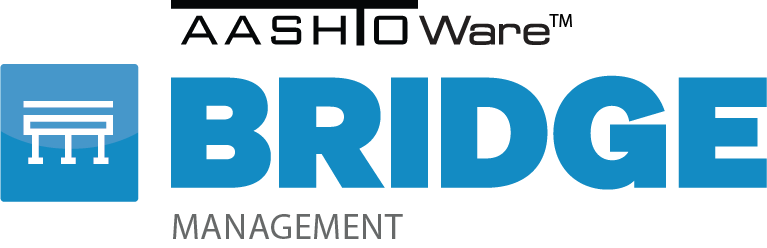Now Available: AASHTOWare Bridge Management 7.0

The AASHTOWare Bridge Management Task Force is pleased to announce the official release of BrM 7.0! After years of detailed planning, development, testing, and incorporating feedback from our dedicated user community, this release fully complies with the SNBI, provides new and exciting inspection features, and is redesigned for a powerful, user-friendly experience like never before. We are excited to share the next generation of BrM with our users.
Download BrM 7.0 Today
For non-hosted agencies, please request access to the BrM 7.0 installation package through Mayvue via a JIRA service management ticket (https://support.mayvue.com/) or by emailing support@mayvue.com. A ShareFile link will be provided with all necessary installation files, database scripts, and other pertinent information to install and run BrM 7.0. Since this release is a major update, we are requesting that agencies have a closer involvement with Mayvue so that intricacies with the transition and data migration are fully understood.
Hosted agencies have already discussed next steps and should have a plan in place to transition to BrM 7.0 with the help of Mayvue.
What’s new in BrM 7.0?
With this release, your BrM experience will change in many positive ways including:
- A more intuitive and efficient user interface, including increased configurability.
- A complete redesign of the database structure to support all new and anticipated Federal requirements related to bridge management and inspection.
- Full multi-asset support with the ability to create, inspect and manage ancillary assets alongside your bridge inventory.
- An overhaul of the BrM API to work primarily with AASHTOWare OpenAPI.
Support
To ensure a seamless transition to BrM 7.0, several support materials are available to the user community, including a completely new installation guide, database migration guide, entity relationship diagram (ERD), user manual, and other helpful documentation.
Furthermore, Mayvue is ready to support each licensee with its install, setup, and eventual usage of BrM 7.0. We understand the uniqueness of each state, especially in regard to data, and strongly recommend that you reach out for help before attempting the migration. The data migration logic is based on Federal Highway Administration guidance and in-depth knowledge of how licensees use BrM, but it is not “one size fits all” and it is expected that agencies will need assistance or have questions. Due to the vast differences in how each agency manages their data, completing the data migration without Mayvue’s support could lead to situations of unexpected or incorrectly migrated data. Please contact Customer Support to initiate a conversation about migration, or for any other needs, through JIRA service management (https://support.mayvue.com/) or by emailing support@mayvue.com.
Thank You!
The AASHTOWare Bridge Management software’s longevity, success, and its BrM 7.0 redesign was only possible because of the dedication, collaboration, and hard work of our users, teams and contributors. A special thank you to the states that participated in the solicitation and testing phases — your contributions have played a crucial role in ensuring the success and timeliness of the BrM 7.0 release! Once again, the AASHTOWare community rose to the challenge and delivered. Thank you all!
Questions
If you have any questions or would like more information regarding this announcement, please respond to this email, or reach out to either of the below contacts:
- Ryan Fragapane, AASHTOWare Product Director: rfragapane@aashto.org
- Anthony Hutskow, Mayvue Director of Client Services: anthony.hutskow@mayvue.com
Best regards,
David Hedeen
AASHTOWare BrM Task Force Chair