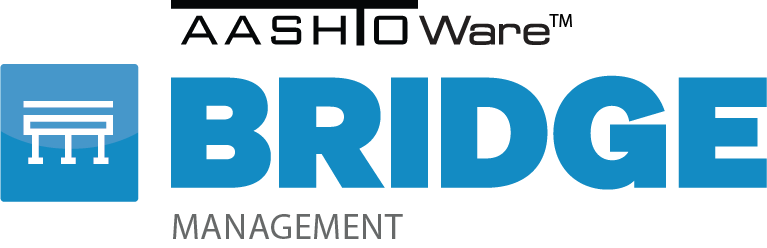December 2019: AASHTOWare Bridge Management Product Update
The AASHTOWare Bridge Task Force product update is provided to keep all AASHTOWare Bridge Management (BrM) Software users apprised of recent activity related to the development of the software. The Task Force is committed to providing quarterly updates to help improve communication between the Task Force and those interested in the product.
The Task Force’s Strategy for Implementing the Updates to the National Bridge Inspection Standards into BrM
For many months, the AASHTOWare Bridge Task Force has been planning the steps they will take to implement the updated National Bridge Inspection Standards (NBIS) and Coding Guide, now named the Specifications for the National Bridge Inventory (SNBI), once released in final form. Mayvue will be determining which parts of the BrM software must be enhanced/modified to satisfy the new requirements. Mayvue will also be developing multiple strategies and estimates over the coming weeks to ensure the Task Force and its users are well prepared for this challenging transition. We recognize the significance of this change and its impact on your agency. Our commitment is to ensure the BrM software provides the most efficient and cost-effective means for agencies to comply with the updates. Our goal is to deliver this solution to our users as fast as possible.
Furthermore, to accomplish the implementation of the updated NBIS and SNBI data items, the Task Force plans to coordinate a solicitation amongst BrM agencies. This solicitation will provide BrM users with detailed information regarding the Task Force’s planned approach, schedule for implementation, and list of enhancements and core changes as a result of the NBIS release.
Please feel free to reach out to the BrM Task Force or Mayvue with questions in the meantime, and stay tuned for future Task Force correspondence on this important topic.
BrM 6.3 Update / Release Schedule
BrM 6.3 is currently in beta testing and is scheduled for release by the end of the calendar year. Version 6.3 will provide users with significant enhancements including:
- Inspection Assignment Module
- Enhances the user’s ability to assign and manage upcoming inspections
- Identifies bridges that have an inspection due within 2, 7, or 12 months but have not been assigned for inspection
- Shows the user a snapshot of a given bridge, including location information, inspection information, General Condition Ratings from the last inspection, and an interactive map
- Facilitates the management of bridge inspection groups, including adding, deleting, updating, and assigning bridges to a group
- Facilitates the management of teams, including adding, deleting, and updating team members and designating a Team Lead
- Allows linking of inspection teams to bridge groups in order to assign inspections to teams
- Component Level Deterioration Updates
- Supports the creation of multiple deterioration profiles for each component of a bridge (for example different curves for steel and concrete culverts without using the element data)
- Allows the user to configure their own model parameters to create a custom profile that can be applied on a per-bridge basis when modeling deterioration, as with the existing deterioration profiles
- Supports the ability to select deterioration profiles in the Network NBI Ratings Distribution group. This functionality is configurable such that the user can enter any year forecast (e.g. +3 years or +9 years) to generate the estimate results.
- Allows deterioration profiles to be assigned to each component for each individual bridge, similar to how lifecycle policies are assigned on the Assign Policies task, on newly added page
- Updates the Create / Edit Programs task
- Scheduled Processes Functionality
- Allows a user to schedule certain BrM services to run at regularly scheduled intervals (monthly or daily), which eases server load by enabling users to schedule process-intensive tasks during off-peak hours. Users can add or remove scheduled processes as needed.
- Automatically generates and emails reports to a select group of email addresses. Additionally, a message can also be sent in case the process fails.
- Displays all currently scheduled processes, along with pertinent information, in an information grid.
- Tunnel Work Candidates
- Addition of a new Tunnel Work Candidates page, which looks and functions similar to the Bridge Work Candidates page. However, the critical difference is that the Tunnel Work Candidates page will use the new multi-asset actions page.
- The long-term plan is to ensure these work candidates are flexible enough to support any other asset type.
- Other Enhancements
- BrM Timeouts – This enhancement removes the timeout functionality on the bridge grid, inspection condition page, and tunnel condition page regardless of the amount of time. Currently, when a BrM session times out, the user is not notified of the impending timeout which can be frustrating and potentially result in a loss of data.
- Active Directory – This new functionality checks the agency’s current authenticated user credentials on the machine against the specific Active Directory server. If the credentials exist and match, the system will immediately log the user into BrM. This functionality is also Active Directory Federation Services (ADFS) compliant.
- BrM Forms Designer (1): Additional User Tables – Allows users to create additional custom user tables to better compartmentalize and group data in a tabular format and to extend the data usage capacity of the existing tables
- BrM Forms Designer (2): Grid Controls – Allows users to customize their own grids/tables within the Forms Designer Page. This enhancement allows users to select any number of tables/columns that are recognized by BrM to be compiled and displayed in a single grid that shows all relevant data in the format configured by the user.
- BrM Forms Designer (3): Extending Control Customizations – Exposes control attributes that have been traditionally ‘hidden’ to the Forms Designer interface, effectively allowing users to modify the extended attributes directly in the interface of the Forms Designer.
- BrM Forms Designer (4): Visual Form Editor – Removes the validation requiring the user to enter text in the label field.
- BrM Forms Designer (5): Short Description – Changes the validation so that either no entry is allowed, or something that resembles a blank (e.g. single space) is allowed.
Furthermore, the 6.3 release includes various bug fixes reported by the user community and provides usability enhancements such as the ability for BrM to warn a user when the optimizer is connected to a different database than the user is currently logged into.
FHWA NBE Validation Checker will be included in BrM Version 6.3 Release
FHWA is updating the element data submittal validation that is performed during processing. In response, the Task Force has directed Mayvue to update the FHWA NBE validation rules within BrM to align with the latest checks. This will be provided to the user community with the 6.3 release. Mayvue will provide a script to apply these new validation checks into earlier supported versions of the BrM software as well.
Potential Large Service Unit Projects on the Horizon
To keep the user community apprised of all efforts regarding the BrM software, the Task Force notes that two large service unit projects are being discussed with Mayvue. Upon approval of the work plan by the agency and Task Force, elements of these projects could provide the entire user community with high priority, core enhancements such as a QC/QA module and multimedia improvements (both of which were in the top 3 user priorities voted during the 2019 BrMUG).
As part of the work plans in negotiation, a Functional Design Specification (FDS) will be generated to document the requirements for the State’s solution. The Task Force plans to share these FDS documents with the user community prior to implementation into the core software. Other agencies may provide comments with the understanding that additional improvements to the functionality will only be accepted if the reviewer contributes additional service units to fund the effort and it will not slow down the implementation for either state. It is anticipated that the FDSs generated by the service unit projects will cover desired functionalities of the user community and more.
Reminder – BrM Training Videos Available
The Task Force authorized the creation of numerous BrM training videos focused on frequently asked questions and available functionalities/modules recently added to the software. These videos contain useful information for all levels of users. The videos are readily available on the BrM YouTube channel located here. Keep an eye out for BrM 6.3 training videos in the near term. Requests for additional topics to be considered for video instruction should be submitted to BrM@mayvue.com. Your input is always appreciated.
Escalate Button in JIRA Service Desk
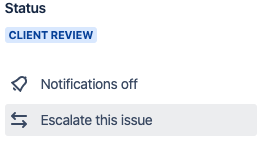
Users are reminded that Jira Service Desk has an option for escalating a ticket if necessary. This feature flags the ticket and signifies that the user does not agree with Mayvue or the Task Force’s decision regarding the ticket (e.g. a ticket was deemed an enhancement and deferred to a potential later release).
Mayvue has a special queue to capture the escalated tickets. The list of escalated tickets will be reviewed and discussed with the Task Force during the next regularly scheduled call to ensure all parties (user, Task Force, and Contractor) are aware of the resolution/direction and how that decision was made.
Save the Date – 2020 BrMUG Meeting
The 2020 annual Bridge Management User Group Meeting (BrMUG) will be held in Minneapolis, MN, on September 1-2, 2020. Registration information, hotel details, and the agenda will be communicated at a later date.
Sincerely,
The AASHTOWare Bridge Task Force