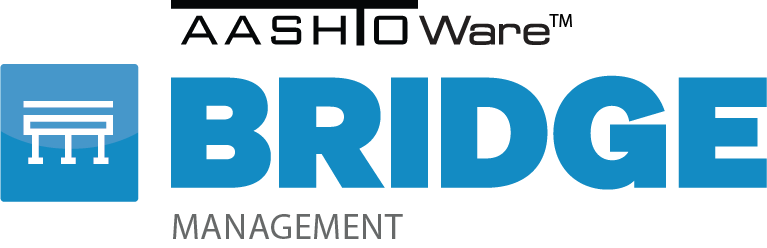AASHTOWare Bridge Management 6.3 Release Announcement
The AASHTOWare Bridge Task Force is pleased to announce the release of AASHTOWare Bridge Management version 6.3. As you are aware, with the move to BrM 6, BrM has become ‘patchable’. The goal of patches is to ultimately ease the upgrade process. The patch files have been posted to ShareFile. Please email brm@mayvue.com with any questions or concerns, or if any issues during the patch process.
Please make sure to read the Release Notes prior to installing BrM 6.3.
What’s New in BrM 6.3
- Updated and added functionality for NBI deterioration profiles. Changes include renaming the page to “GCR Deterioration Profiles”, allowing multiple profiles per component, updates to the network NBI distribution estimates, and the creation of a new page, GCR Deterioration Profile Assignment, for assigning GCR deterioration profiles to the components of specific bridges.
- Added two new pages, “Admin > Modeling Config > Multi Asset Action Defs” and “Tunnels > Tunnel Work Candidates” to allow the creation and assignment of work candidates for non-bridge assets.
- Added a universal session time out pop up to allow users to extend their BrM session after a specified period of time on a single page.
- Added the “Bridges > Inspection Assignment” task that allows users to manage all aspects of their inspection assignments including groups, teams, and bridges.
- Added new features and updated other aspects of the Visual Form Editor.
- Added the ability to create custom grids.
- Added the ability to create additional custom user tables.
- Added additional customization options for control settings and positioning.
- Updated the form controls to allow the Label field for controls to be left empty.
- Updated the Short Label field on the “Admin > General Config > Parameters” task and in the Visual Form Editor to allow the field to be left empty.
- Added SAML2 configuration to the web.config form to allow for single sign-on to BrM.
- Added the “Admin > General Config > Scheduled Tasks” feature to allow scheduling to automate processes such as bridge validations, sufficiency ratings, and report generations.
- Added a Projects Map grouping to the Program Optimizer results that displays a map view of the bridges with valid location data within the projects returned in the optimizer results.
- Added a “Financial” chart type to the “Admin > Modeling Config > Executive Summary” task that can display a year by year break down of total program cost, cost by project category, and cost by project category as a percentage.
- Updated the user interface of the “Bridges > Manage Layouts” and “Projects > Manage Layouts” tasks to match new BrM design standards.
- Various bug fixes and improvements (see attached for a full list).
BrM 6.3 is now available for download at the link below: bit.ly/DownloadBrM63
BrM 6.3 Release Notes
- If you do not have access to the download folder, please reach out to us at brm@mayvue.com.
- The install is designed to upgrade any version of BrM 6. You will need to have BrM 6.0 or later installed to run this update.
- There is only one 6.3 install, it will ask you which version you wish to update. Please make sure you select the correct install for your environment.
- Changes were made to web.config which will require it to be updated in this release. If you have made any customizations to web.config you will need to make a backup before you run this update and add the changes back into the new web.config. Do not overwrite the new config file with your old config file.
- The scripts are included with the install but also posted on the Share File site.
- These are the same scripts. You do not need to download them from Share File if you download the installs.
- The scripts are located in the install directory at
- Oracle – “~\DB\Oracle\Database Script”
- SQL Server – “~\DB\Microsoft SQL Server\Database Scripts”
- Please enter any questions or issues in Jira or send an email to brm@mayvue.com.
BrM 6.3 Documentation
The documentation is posted to Share File. Also, a release video is available at the link below which highlights the changes made to version 6.3:
Sincerely,
The AASHTOWare Bridge Task Force