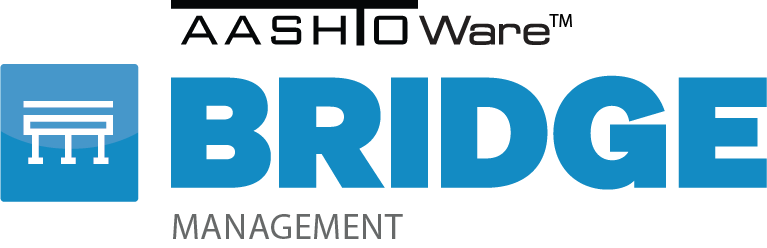AASHTOWare Bridge Management 6.4 Release Announcement
The AASHTOWare Bridge Task Force is pleased to announce the release of AASHTOWare Bridge Management version 6.4. As you are aware, with the move to BrM 6, BrM has become ‘patchable’. The goal of patches is to ultimately ease the upgrade process. The patch files have been posted to ShareFile. Please email brm@mayvue.com with any questions or concerns, or if any issues during the patch process.
Please make sure to read the Install Notes below and the release notes prior to installing BrM 6.4.
What’s New in BrM 6.4
- Redesigned the Multimedia Module.
- Updated the Inspection > Multimedia task to use the redesigned Multimedia module.
- Added the Admin > Security > Multimedia task to manage the role-based permission for multimedia contexts and subfolders.
- Added the Admin > General Config > Multimedia task to configure various settings for the Multimedia module.
- Added a Multimedia widget that can be added to any new or existing task from the Visual Forms Editor.
- Updated the Program Optimizer to allow for multi-year, manually funded (funding allocated) projects.
- Updated the Programs > Assign Projects task to allow for the assignment of projects to specific program scenarios.
- Added the ability to enable/disable the optimizer log files, control the number of alternative logs maintained in the system, and set the number of rows of data permitted in each alternative log.
- Added the ability to download optimizer log files, including the web output log and the alternative log, on the Programs > Program Planning task.
- Added a Weighted option to the Percent Condition State field for the Element Condition State action type on the Admin > Modeling Config > Network Policies task.
- Added the Bridges > Mapping > Enhanced Mapping task that allows you to view the surrounding bridges on a map within a particular area of the selected bridge. You can also draw your own area from which to view surrounding bridges.
- Various bug fixes and improvements (see the release notes for a full list).
BrM 6.4 is now available for download at the link below:
https://mayvue.sharefile.com/home/shared/fobda07d-fe41-409b-833c-55b94d76d0f2
BrM 6.4 Install Notes
- If you do not have access to the download folder, please reach out to brm@mayvue.com.
- The install is designed to upgrade any version of BrM 6. You will need to have BrM 6.0 or later installed to run this update.
- There is only one 6.4 install, it will ask you which version you wish to update. Please make sure you select the correct install for your environment.
- The scripts are included with the install but also posted on the ShareFile site.
- These are the same scripts. You do not need to download them from ShareFile if you download the installs.
- The scripts are located in the install directory atOracle – “~\DB\Oracle\Database Script”
- SQL Server – “~\DB\Microsoft SQL Server\Database Scripts”
- Please enter any questions or issues in Jira or send an email to brm@mayvue.com.
Note: There are some new considerations when adding multimedia file links to custom Crystal Reports. Please see the attached document for more details about what’s changed: Adding Multimedia to Custom Reports in 6.4.pdf
BrM 6.4 Documentation
The full documentation is posted to ShareFile. Also, a release video is available below which highlights the changes made to version 6.4.
Sincerely,
The AASHTOWare Bridge Task Force