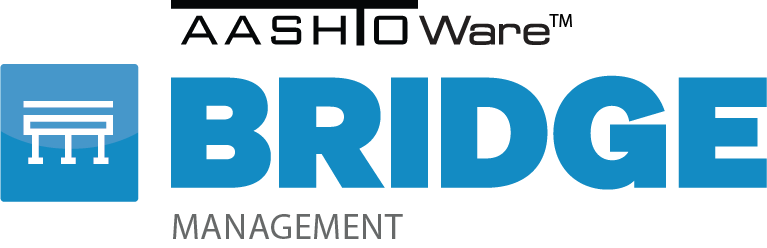- Home
- Features
AASHTOWare BrM
Software Features
Optimization
The BrM Optimizer is the cornerstone of BrM software, serving as a crucial tool for evaluating a state's bridge network and assessing asset conditions. With this powerful tool, users can make informed, data-driven decisions about whether to repair, replace, or defer asset maintenance, ensuring that state and federal funding is utilized most effectively.
The Optimizer leverages up-to-date inspection data and is tailored to each state's unique settings, providing actionable insights from day one. Continually refined through collaboration with engineering experts and state agencies over the last decade, the Optimizer's logic and calculations align with its users' practical thinking and strategies. This enables the Optimizer to deliver precise forecasts on network deterioration over time, transforming the bridge management process.
One of the key advantages of the BrM Optimizer is its flexibility. States can refine their analyses as often as needed to achieve the most accurate results and nearly perfect alignment with engineering decisions. With the release of BrM 7.1, users can expect an even more powerful Optimizer, including increased processing for faster, more precise outcomes.
Get ready for the next generation of the BrM Optimizer—an indispensable tool designed to provide accurate, real-time data to support critical decision-making.
Life Cycle Cost Analysis
Roughly five years ago, BrM users and management recognized the Life Cycle Cost Analysis (LCCA) module as a top priority. It was added to help states develop comprehensive life cycle plans for each bridge. The module enables users to incorporate these profiles into network-wide analyses, providing valuable insights for managing multiple bridges.
The LCCA module allows states to tailor bridge life cycle plans to align with their specific practices and policies, making it a perfect complement to the BrM Optimizer. Whether planning short-term projects (within five years) or building long-term strategies (10, 15, 20, or even 50 years), this module is essential for effective bridge management.
Dashboards
Gain instant insights with customizable dashboards that transform critical bridge data into powerful visualizations. Since its release in 2023, the Dashboards module has gained widespread popularity thanks to its flexibility and extensive configuration options. This has resulted in countless tailored dashboards that display a wide range of data to meet the diverse needs of BrM users.
With the ability to focus on the metrics that matter most, users can customize their dashboards to align with their state's priorities, enabling management to make informed, data-driven decisions in real-time.
Page Builder
Previously known as the Visual Form Editor (VFE), the Page Builder in BrM 7.0 has been revamped for greater flexibility and ease of use. This powerful feature allows states to effortlessly create and modify data entry forms, inspection pages, and even custom pages that can be added to the BrM implementation while aligning with state-specific forms and formats.
Built with modern technologies, the Page Builder makes it easier than ever for states to manage and customize their BrM setup without altering the core implementation. The intuitive design ensures a seamless user experience, giving BrM software a tailored, "homegrown" feel that meets each state’s unique needs.
Inspection Assignment
Eliminate the hassle of manually assigning and tracking inspections with BrM’s Inspection Assignment module. This tool enables administrators to easily schedule, assign, and manage inspections across districts, groups, or an entire network. Streamlining the process saves valuable time and effort while ensuring compliance and confirming inspections are completed as scheduled and by the appropriate teams.
QA/QC
Join the growing number of states leveraging BrM’s built-in QA/QC module to enhance the quality and accuracy of their inspection data. This system offers a structured way to systematically review and validate collected data, ensuring compliance with established inspection standards and maintaining high-quality results.
The module streamlines the entire review process, allowing users to evaluate every aspect of an inspection efficiently. It even enables administrators to return inspections to the team for updates while meticulously tracking all comments, flags, and the report's progress through all stages from initial submittal to final approval.
Critical Findings
Initially introduced and donated to core by the South Carolina DOT, the Critical Findings module has quickly become one of the most popular and widely used features in BrM. This module empowers users to create, edit, and review Critical Findings directly within the BrM interface, addressing the lack of consistency in reporting, tracking, and follow-up when handled outside the software.
The Critical Findings module streamlines communication by enabling states to notify key management personnel, FHWA representatives, and others as part of an integrated workflow. This workflow also serves as a historical tracking of the findings. BrM also provides administrators with a comprehensive dashboard for managing all Critical Findings, ensuring better oversight and accountability across the entire network.
Enhanced Mapping
BrM integrates natively with Google Maps to display asset locations visually, streamlining the coordination of inspections and asset management. Serving as the authoritative source for GIS data, BrM also offers seamless integration with other state-implemented mapping tools.
Maps are strategically embedded throughout BrM, assisting users with tasks such as identifying nearby assets, documenting safe parking locations for inspections, and providing precise coordinates for FHWA reporting, among other valuable features.
Ancillary Assets
BrM's expansion into other asset types began in 2018 with the adoption of the National Tunnel Inspection Standards (NTIS), which extended its benefits to bridge and tunnel owners. Since then, the BrM user community has grown interested in applying the same robust inventory and inspection capabilities to additional state-managed assets.
BrM enables users to create and manage various asset types, define required fields, and collect detailed elemental data through inspections. It also supports storing multimedia related to ancillary asset inspections. This functionality covers a wide range of roadway assets, including overhead signs, retaining walls, dams, and rock walls.
SNBI Submittal
BrM 7.0 will support the SNBI submittal process to FHWA, similar to how it supports the NBI submittal each March. This includes validation before submission.
AASHTOWare OpenAPI
BrM 7.0 introduces a newly developed API that meets the latest standards and integrates seamlessly with AASHTOWare OpenAPI. With the release of BrM 7.0, the objective is to ensure that all data transfers into and out of BrM are routed through AASHTOWare OpenAPI, providing countless benefits.
Security/SSO
BrM is designed with robust security at its core. From roles and permissions to stringent password requirements and cutting-edge APIs, every feature is engineered to ensure that data remains secure and accessible only to authorized users. Administrators have many customizable options, including setting granular permissions for individual pages within the software. Additionally, BrM 7.0 seamlessly integrates with a state’s single sign-on (SSO) provider, simplifying the login process while maintaining top-tier security standards.
Multimedia/Sketches
Users can seamlessly upload and manage multimedia files such as inspection photos, audio recordings, and sketches directly through the BrM interface or by syncing with AASHTOWare Bridge Mobile Inspection, powered by Mayvue. This integration allows for efficient multimedia storage, retrieval, and management within BrM, saving inspection teams countless hours annually. The software offers a range of powerful tools, including attaching multimedia to inspection reports or critical findings, editing images with captions or annotations, and highlighting specific areas of photos. BrM simplifies the process, empowering your team to tell a complete, detailed inspection story while significantly reducing time and effort.